Flyers and Digital Signs
Posting Flyers and Digital Signs
Faculty, staff, and students who represent authorized departments and organizations are invited to display flyers on Information Station bulletin boards or digital slides on TV monitors.

Flyers
These are typically 8 1/2" x 11" sheets of paper that are posted on about 15 Information Station bulletin boards around campus. The flyers can be horizontal or vertical. The graphics must be in PDF format.
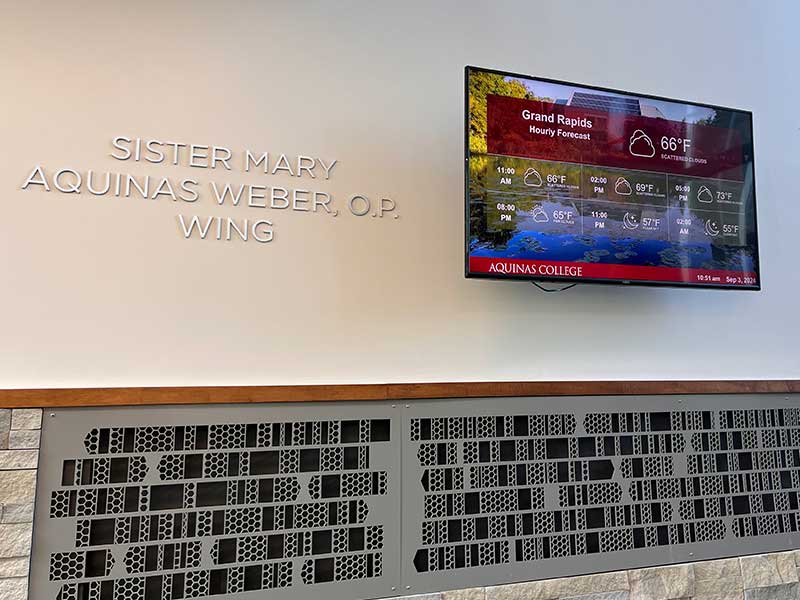
Digital Signs
About 24 TV monitors across campus display a repeating loop of slides and videos to help communicate events and information to the AQ campus community.
If you have any questions about this process, please contact marketing@aquinas.edu.
Submit a flyer or digital sign for review
1. Secure approval for events
If your flyer or digital sign is for an event, be sure to first get approval for your event and secure the location through EMS. This is very important!
2. Create a flyer or digital sign
You can create your own flyer or digital sign through a variety of software programs (Canva, Adobe, etc.). If you need help creating one, "submit a request" to our Graphic Services team.
Before creating something, be sure to read the Content Guidelines and Design Guidelines below to get the direction you need.
3. Submit the artwork for approval
After you have your graphics ready, you can submit them for review.
Graphics from student organizations will be reviewed for appropriate content by the appropriate college department(s).
Graphics from both student organizations and faculty/staff will be reviewed for quality control. This review includes readability, logos, QR codes, typos, etc.
During the review(s), you will receive emails letting you know if the graphic is approved or denied. If denied, you will have an opportunity to make adjustments and resubmit. If approved, printed flyers and digital slides will be posted on Information Stations within three business days.
If you need to cancel your request, the confirmation email will have a link to "cancel."
The upload form accepts up to 5 files with a combined size of 10MB. These can be JPG, PNG, PDF, Google documents, Google drawings, and/or videos. Graphics for flyers must be in PDF format.
Informational Graphics
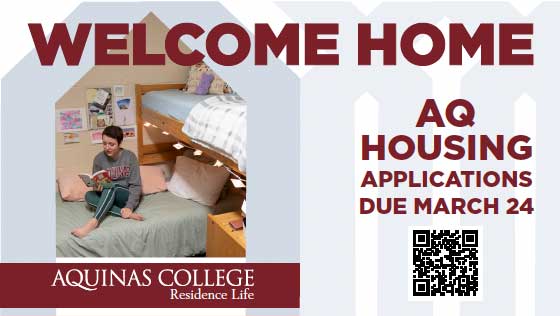
Informational graphics must contain:
- Title
- Date
- Department Logo
- Point of contact (QR code, email address or website URL)
Event Graphics
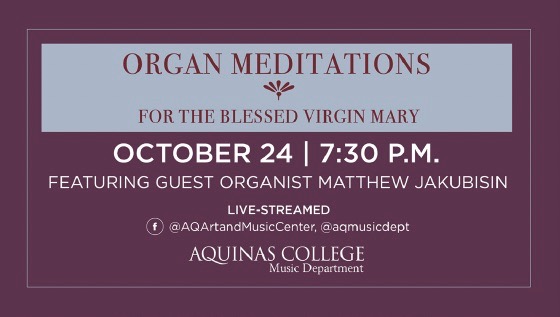
Event graphics must contain:
- Title
- Date and Time
- Location
- Department Logo
- RSVP information (if applicable)
File Formats and Sizes
Digital Slides
Horizontal orientation is always required; slides that are vertically oriented will generally not be accepted.
Submit a JPEG or PNG using the ratio of 16:9. Specifically, this means 1920 pixels wide by 1080 pixels tall, 72 dpi or higher, and 500kb to 3MB in file size. We will review each slide and resize/optimize as needed. If in doubt, it's better to provide a higher-resolution slide.
Printed Flyers
The only acceptable format is PDF. Final size is 8 1/2" x 11". They can be oriented horizontally or vertically. (Pro tip: horizontal flyers can be used on digital screens.)
Safety Zone
A safety zone should surround the image and no critical text or photos should extend into it. It's there for three reasons.
- On approved flyers, the bottom area will be used to print the date to be posted, the date to be removed, and an indication of approval. (Signs without an approval will be removed.)
- On digital signs, the area at the bottom is used to display the current date and time.
- The TV monitors will slightly crop your overall image.
Non-essential backgrounds and patterns are allowed in the safety zone. The safety zone is 50 pixels (about 3/4") on the top and sides. Leave a safety zone of 150 pixels (about 1 1/4") on the bottom for the current date & time to overlap.
Slides that don't have a safety zone will be shrunk to fit the screen as best as possible.
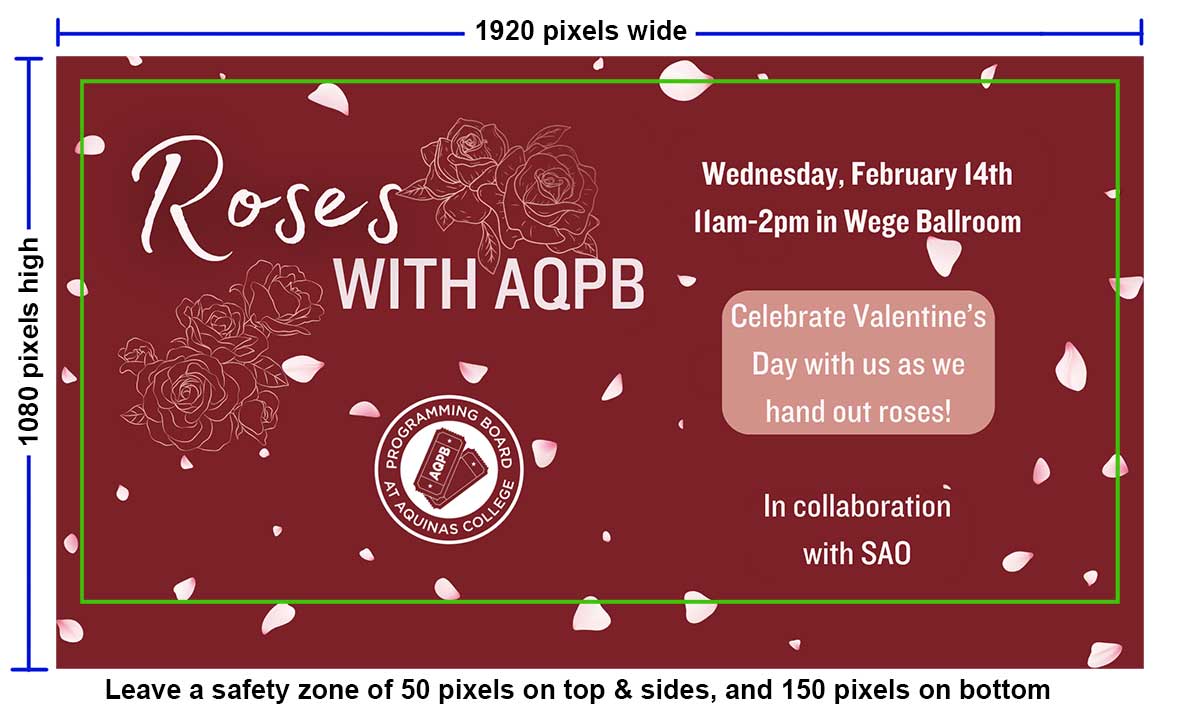
Horizontal vs. Vertical
Vertical flyers do not display well on the horizontal screens. If a vertical image is supplied, it will generally be rejected.
Horizontal flyers are acceptable as 11" x 8.5" images. Note that the image ratio is smaller than 16:9, so flyers will be shrunk to fit as needed.
Font Faces
Use simple, clear fonts. Suggested fonts are Gotham (preferred), Arial, and Helvetica.
Font Size
Point sizes differ with each font, though size 20-30 is a good target. Text should be visible 10 feet from the monitor. Be mindful of adequate spacing between each element and all lines of text.
Text
Use the 3x5 rule. Three lines of text, and a maximum of five words per line. Or, the other way around. Too much info on the screen prevents easy reading in a brief time. Most digital slides appear for 20 seconds.
Color Palette
A color palette is shown below. Other than black or white, please do not use colors outside of the palette. Use text colors that have high contrast to the background color.
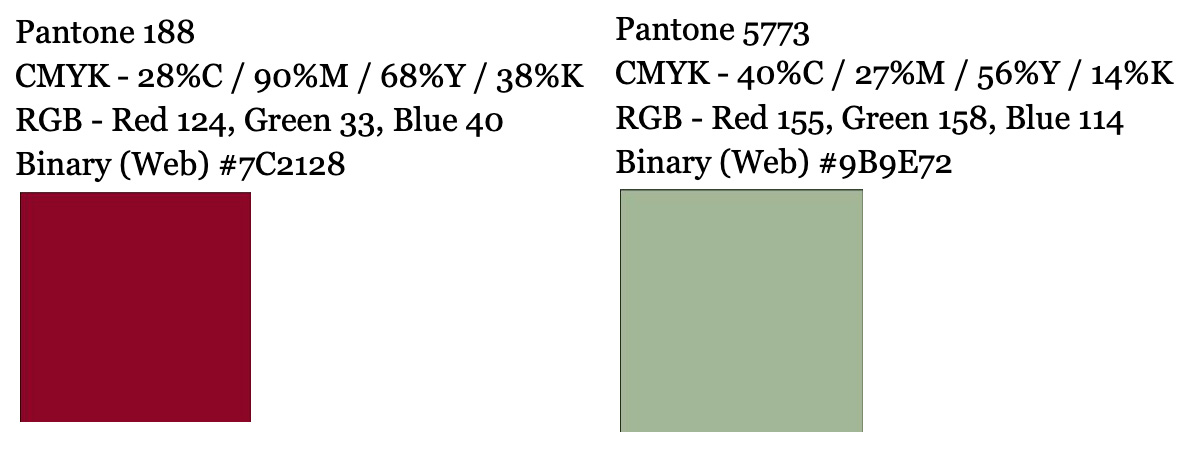

Photo, Art, and Logo Usage
Use photos and graphics that are 72 dpi or higher for digital displays and 300 dpi for printed flyers. Smaller resolutions will result in pixelated images.
Make sure you have legal permission to use the photos/artwork. Don't just download anything you find on the Internet.
Use the official department logo on the slide. If you don't have it, ask for it via the Graphic Request Form.
Additional Options
The software for digital signs offers opportunities for QR codes, text overlays (an easy way to change dates instead of a new graphic), background templates, content from RSS feeds, social media feeds, video, audio, scheduling, location-specific display, and more. Reach out to marketing@aquinas.edu to discuss.
QUESTIONS? CONTACT US
Marketing & Communication
For general inquiries:
marketing@aquinas.edu